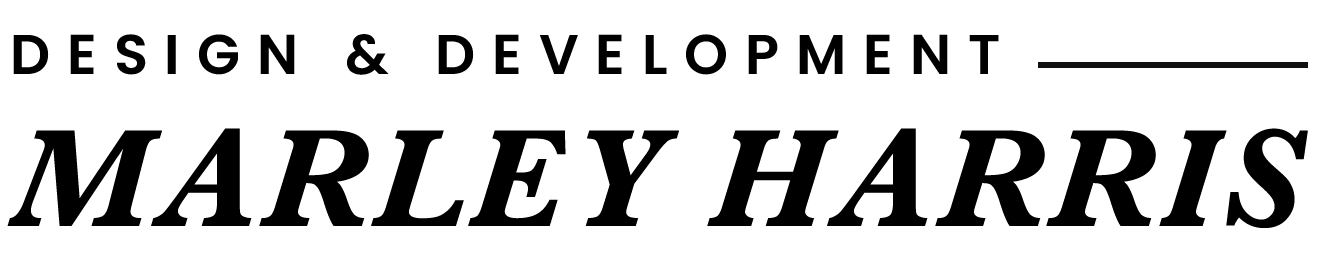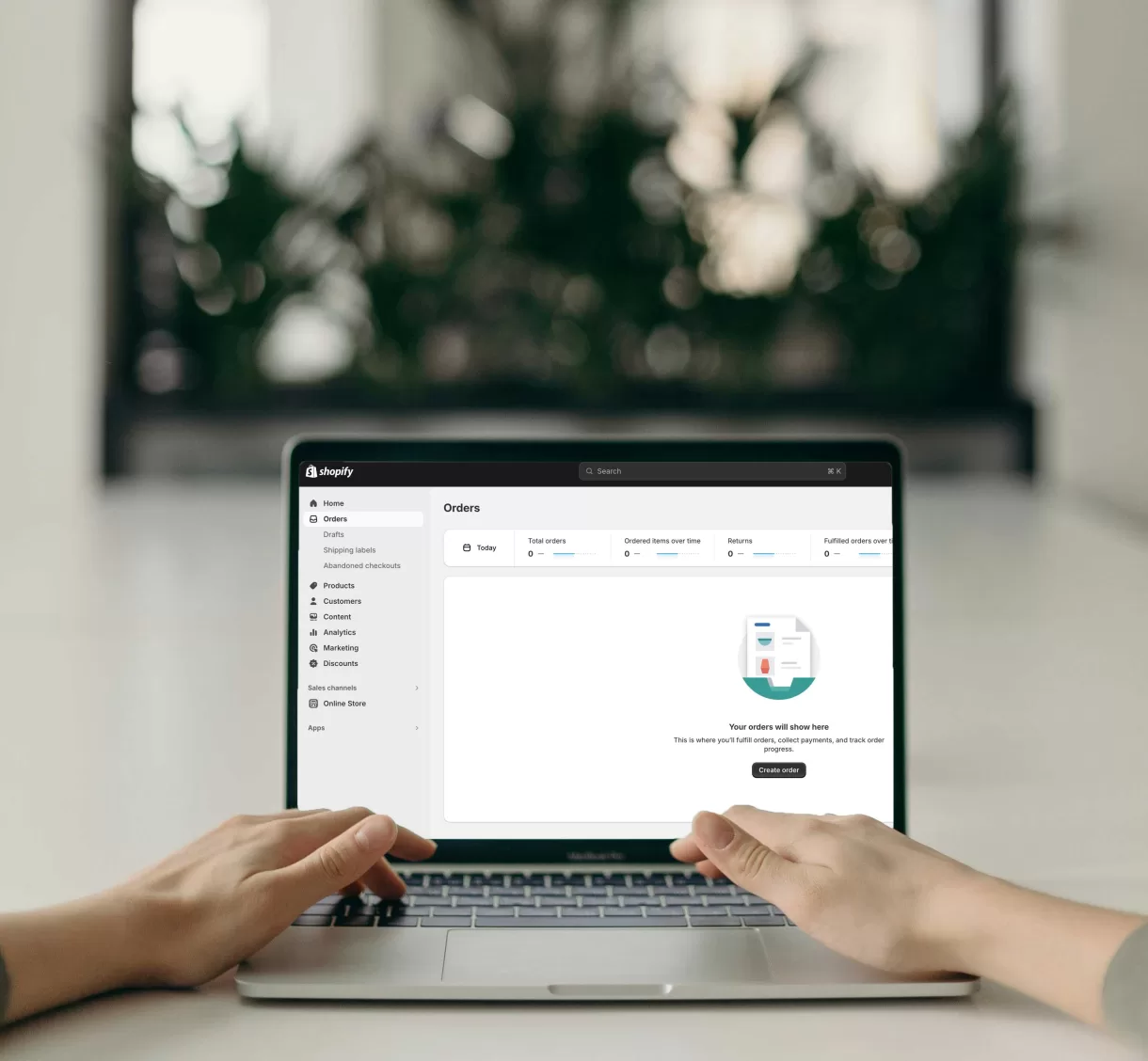
A Beginner’s Guide to Website Builders: Squarespace, Wix, WordPress, and Shopify
Thinking about creating your own website but coding seems like a foreign language? No worries, you’re not alone. Enter website builders – the superheroes of the digital realm, making website creation accessible to everyone. In this guide, we’ll stroll through the user-friendly landscapes of website builders like Squarespace, Wix, WordPress, and Shopify. Get ready to discover what you need to know, the features that’ll make your site pop, and find out which tool is your ideal sidekick.
Getting Started:
Creating your website with these builders is a breeze, but let’s break it down. Squarespace and Wix offer an all-in-one solution – you choose a template, customize it with a drag-and-drop editor, add your content, and voila! WordPress is a bit more versatile, requiring a hosting provider (like Bluehost or SiteGround), but it offers endless possibilities for customization. Shopify, on the other hand, is tailored for e-commerce, providing an easy setup for your online store.
Let’s explore some features:
Squarespace
- Sleek templates for a polished look.
- Drag-and-drop editor for easy customization.
- Integrated blogging and e-commerce features.
- Built-in analytics to track your website’s performance.
Wix
- A vast library of templates for diverse needs.
- Intuitive drag-and-drop editor.
- App Market for additional features.
- Suitable for small businesses, portfolios, and personal blogs.
WordPress
- Unlimited customization options with themes and plugins.
- Powerful blogging features.
- Versatile for any website type, from blogs to e-commerce.
- Requires hosting, offering flexibility and scalability.
Shopify
- Designed for e-commerce, easy product management.
- Ready-made templates for a professional store.
- Secure payment options.
- In-depth analytics for tracking sales and customer behavior.
Best Suited For:
Squarespace
- Creative individuals, artists, and small businesses looking for a visually stunning website without delving into complex setups.
Wix
- Small businesses, freelancers, and individuals who want a versatile website with an easy-to-use platform.
WordPress
- Bloggers, businesses, and individuals seeking full control over their website’s design and functionality, with a willingness to learn a bit about hosting.
Shopify
- Entrepreneurs and businesses focusing on e-commerce, from small startups to established online stores.
Comparisons:
| Features | Squarespace | Wix | WordPress | Shopify |
|---|---|---|---|---|
| Templates | Stylish and modern | Vast library for diverse needs | Varied options with themes | Ready-made designs for e-commerce |
| Ease of Use | User-friendly with a learning curve | Intuitive drag-and-drop editor | Requires a learning curve | User-friendly, tailored for e-commerce |
| Customization Options | Limited but polished | Highly customizable | Unlimited with themes and plugins | Tailored for e-commerce, customizable |
| Best Suited For | Creative individuals, small businesses | Small businesses, freelancers | Bloggers, businesses | E-commerce, startups, established stores |
| Pricing | Starts at $12/month | Starts at $14/month | WordPress is free, hosting costs extra | Starts at $29/month |
Conclusion:
Choosing a website builder boils down to your specific needs, goals, and comfort level. Squarespace and Wix offer simplicity and style, WordPress provides unparalleled flexibility, and Shopify focuses on seamless e-commerce. Explore the one that aligns with your vision, and remember – your website journey is just a few clicks away. Happy building!
I hope you enjoyed A Beginner’s Guide to Website Builders: Squarespace, Wix, WordPress, and Shopify. Learn more about how WordPress can help you get noticed online.