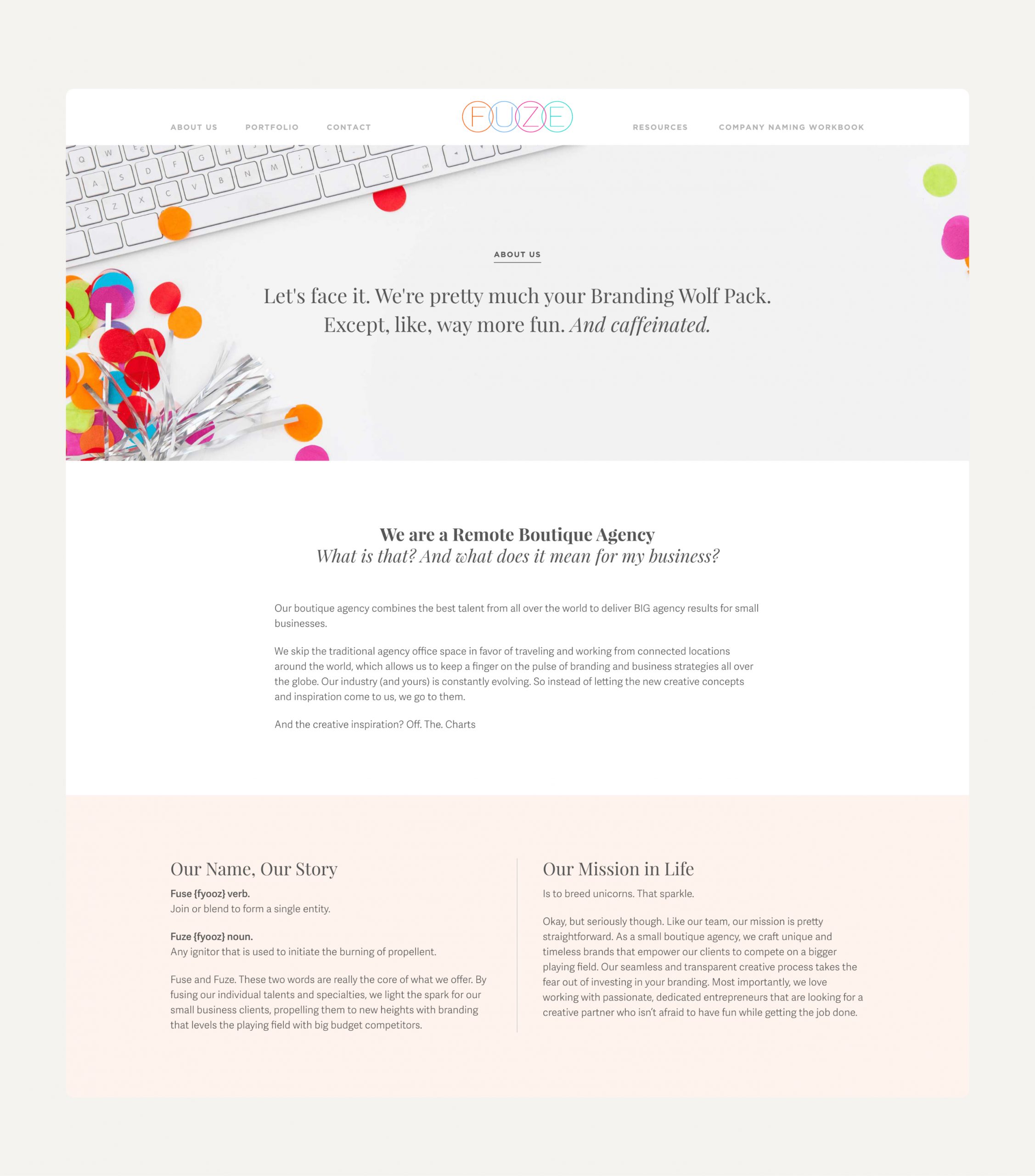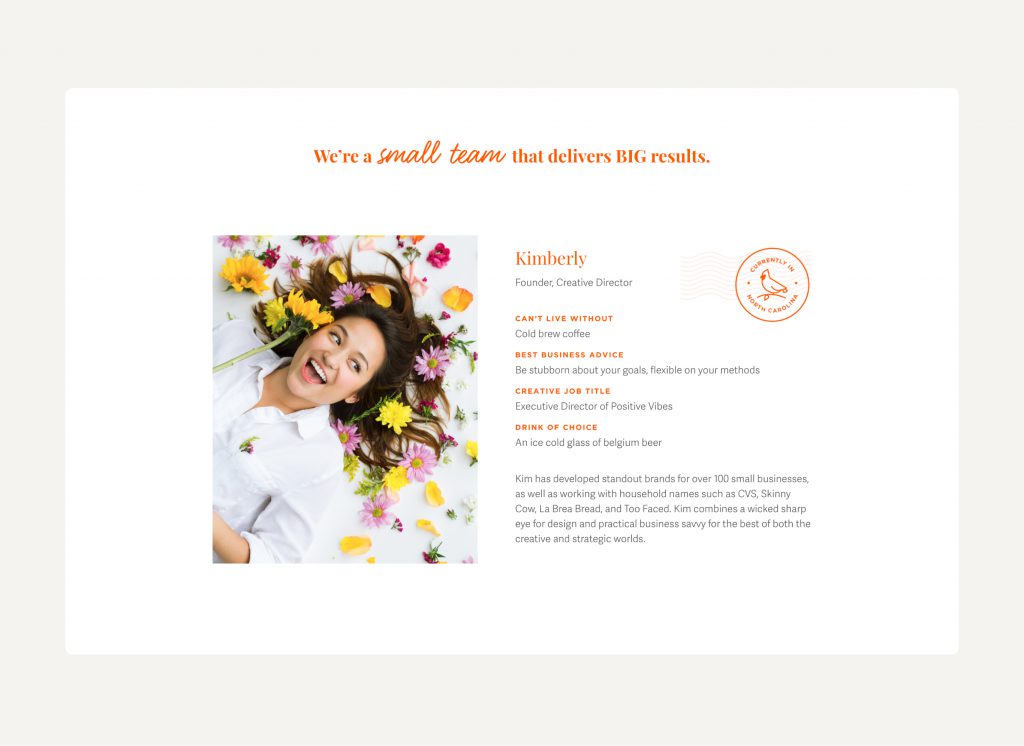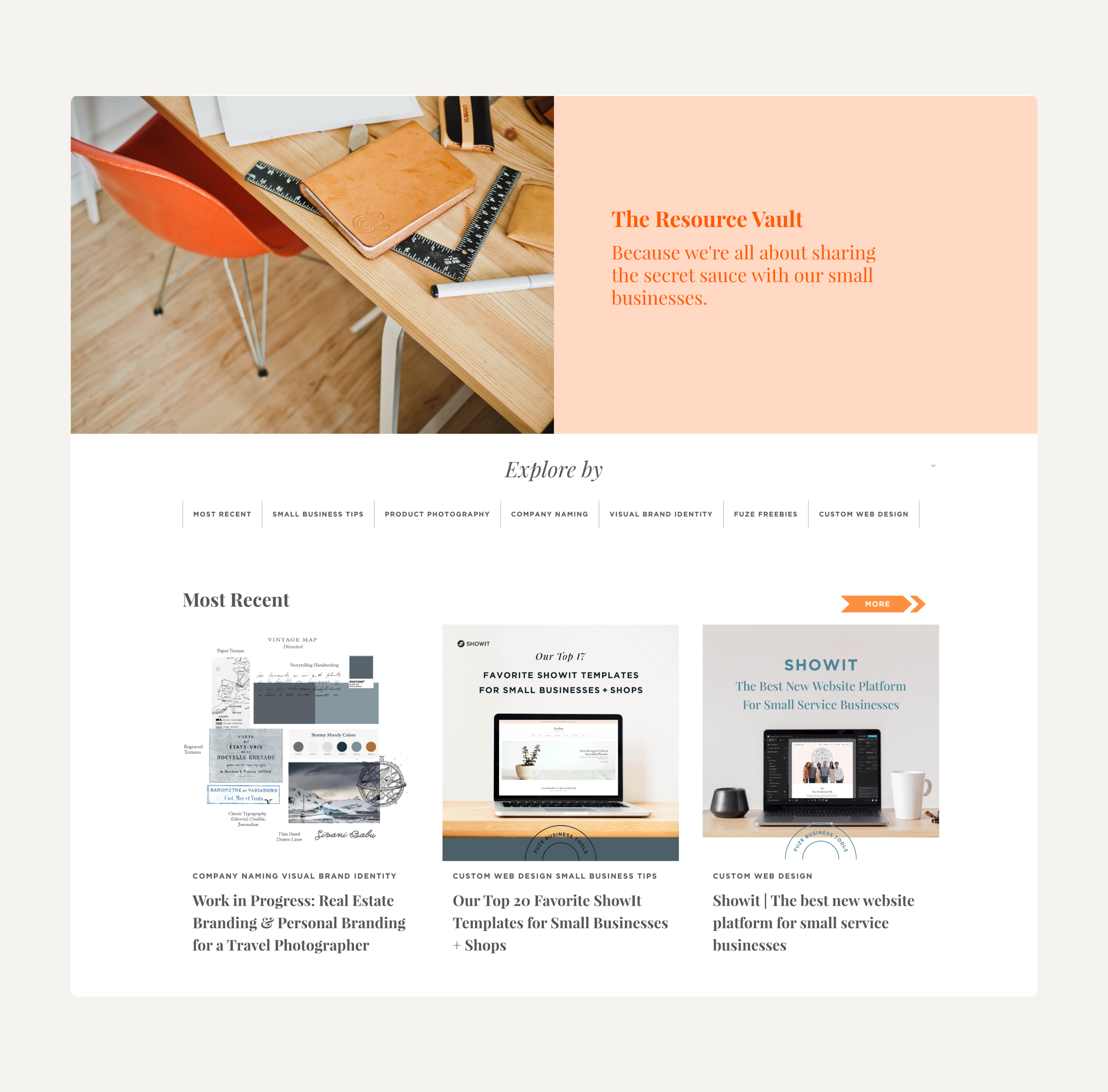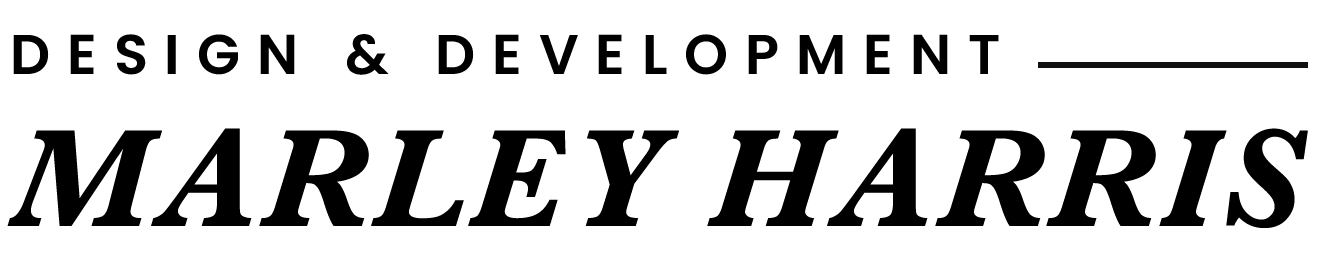Fuze Branding
Building the website for a dynamic branding agency presented an exciting canvas to merge creativity with functionality. As a WordPress developer, my aim was to craft a site that not only highlights the agency’s creative portfolio and diverse offerings but also streamlines the user experience and backend management. Here’s a look into the process and the challenges I navigated to bring this vision to life.
Website:
Designer
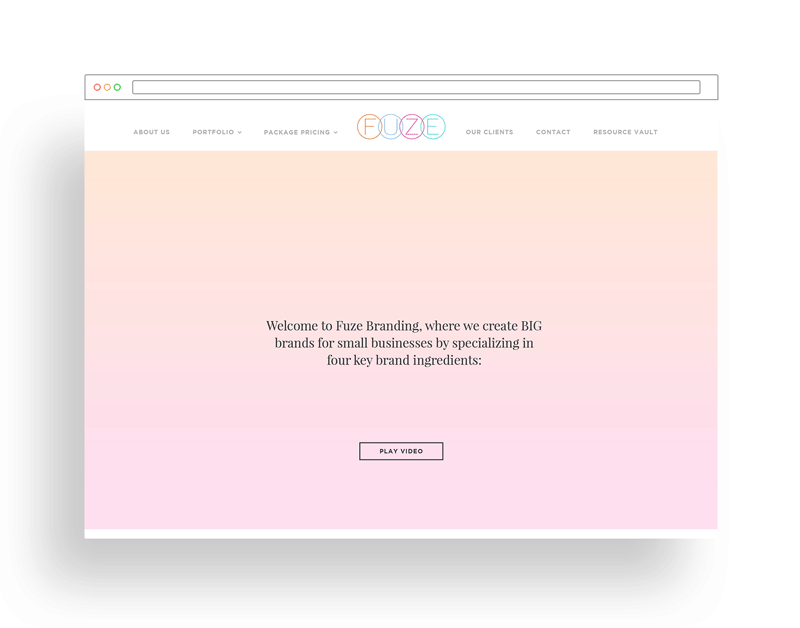
Custom Post Types for Dynamic Content
One of the first challenges was structuring a variety of content models to reflect the agency’s diverse services and projects. Using WordPress’s flexibility, I created custom post types for the agency’s portfolio pieces, pricing packages, client testimonials, and more. This approach allowed for each content type to be uniquely designed and managed, providing a seamless way to update and expand the site’s content as the agency’s portfolio grows.
Interactive Client Map: Bridging Frontend and Backend
A standout feature of the site is the interactive client map, showcasing the global reach of the agency’s work. The challenge here was twofold: ensuring the map was engaging and intuitive for users while making it easy for the agency to update via the WordPress backend. I integrated a custom mapping solution that connects to the backend, allowing for straightforward updates to the map without needing to touch a line of code. This feature not only highlights the agency’s global clientele but also adds an interactive element to the site, enhancing user engagement.
Building a Resource Vault: Categorization and Filtration
The agency wanted to offer a resource vault — a repository of insights, case studies, and tools for both current and prospective clients. Developing this involved setting up a complex categorical hierarchy and filtration system to make finding resources straightforward. Leveraging WordPress’s taxonomy capabilities, I implemented a system where resources could be tagged and filtered by category, type, or keyword, enabling users to easily navigate and access relevant materials.